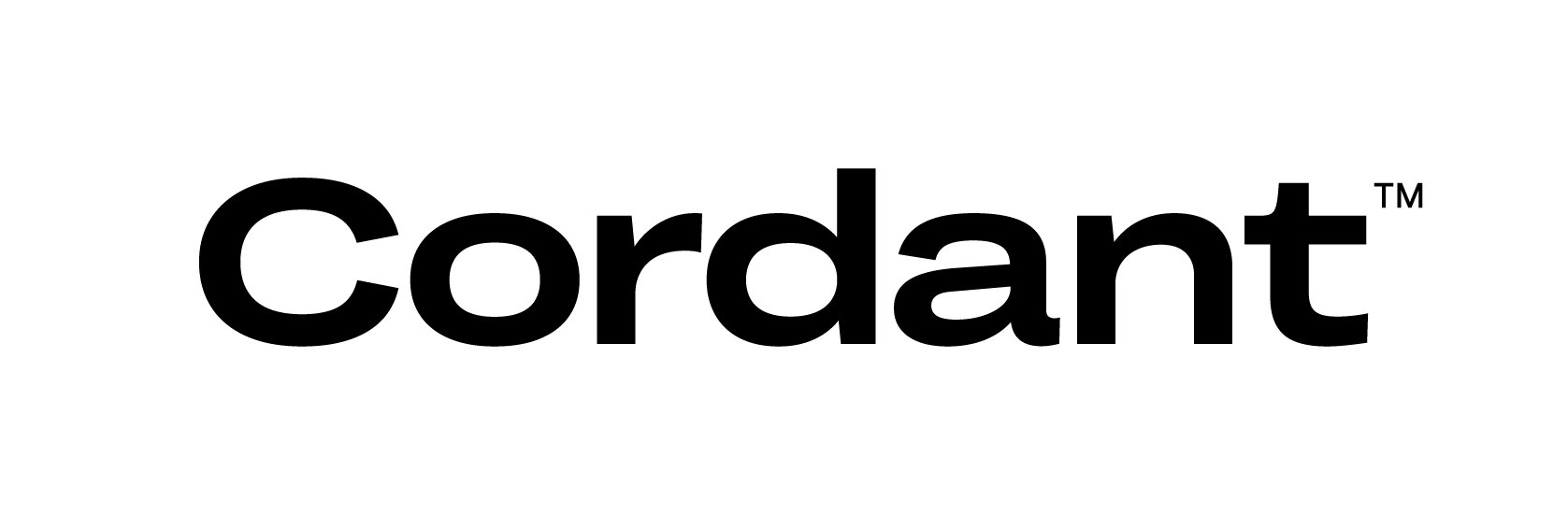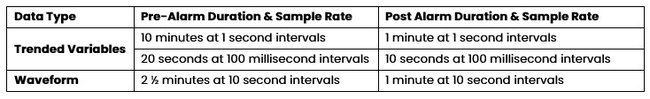New Capabilities in 2300 Vibration Monitors
Our customers asked and Bently Nevada responded! Two new capabilities were recently added to the Bently Nevada 2300 monitor. This enhancement applies to both the 2300/20 and 2300/25 versions of the monitor:
- Alarm data collection – 2300 monitors now collect and retain high density data for up to 50 alarm events (first in, first out) and send that data to System 1 to support answering the “what just happened?” question when a signal from a monitored machine exceeds a level 3 or level 4 alarm. This data is collected across all channels; and
- Pulse based speed data can now be included in relay logic, within the limitations of the speed sensor being used.
These new capabilities are already available in all new instruments manufactured after July 15, 2021. All existing 2300 monitors, regardless of age, can be field upgraded to include these new capabilities. The firmware update is available for download from the BNTechSupport.com website and requires Bently Nevada Monitor Configuration (BNMC) software, version 6.5 or greater, also available on the web site. No physical hardware change is needed.
The New Features in Detail
Alarm Data Capture
Many of our Customers have asked that the 2300 monitor be able to capture data leading up to and immediately after an alarm event for further evaluation in System 1. We developed and implemented the alarm data capture capability to match that available in other continuous Bently Nevada monitoring devices. The table below describes the data that is captured and retained, for transmission to System 1 around an alarm event when a Level 3 or Level 4 alarm limit is exceeded. Up to 50 alarm events are retained in the 2300 monitors’ non-volatile monitor memory on a first in – first out basis.
The new alarm data capture capability can benefit all 2300 monitor users by providing useful data leading up to and just after an alarm event. The alarm buffers are continually being updated while the instrument is operating.
Instruments that are permanently connected to System 1 via ethernet can achieve the greatest benefit because the pre-alarm data buffer is quickly uploaded to the System 1 server and the post alarm data is similarly uploaded without the need for user intervention. Additionally, System 1 can “trigger” the alarm data buffer to upload its data when either of the following events are recognized:
- A condition monitoring software alarm is triggered on a 2300 point
- A condition monitoring or protection alarm is triggered on a 3500, 3701, Modbus or OPC point on a machine train with a mapped 2300 device point.
2300 monitors that are not permanently connected to System 1 via ethernet will retain up to the most recent 50 alarm events in non-volatile memory. This data is available to be uploaded to System 1 when an ethernet connection to a System 1 server is established, such as a laptop that a Bently Nevada Service Engineer or local condition monitoring engineer might physically connect to harvest the saved data to perform a dedicated diagnosis on a machine.
Speed in Relay Logic
Many of our Customers have asked that the 2300 monitor be able to incorporate speed as a parameter in relay alarm logic. This capability is now included in the instrument. Note, however, that 2300 is not SIL certified and should not be used as part any SIL required overspeed or emergency shutdown system. Also keep in mind the limitations of the pulse sensor being used for the speed input source. Some sensors are ineffective at low shaft speeds.
Speed as an input to relay logic supports machine operating state-based relay actuation. It supports numerous different use cases where speed is an important factor in determining if a notification is required under certain operating circumstances.
Support Contacts
For support information, contact the Bently Nevada technical support team by e-mailing bentlysupport@bakerhughes.com, by calling: +1 775-215-1818 or by logging into: www.bntechsupport.com.
You may also visit us at www.bently.com and navigate to Technical Support for a list of technical support phone numbers specific to your global location.